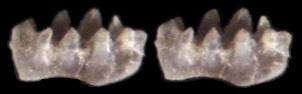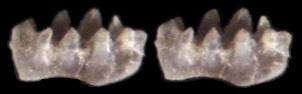How do I view the stereo images?
This website contains many pairs of photos that can be viewed
as 3-dimensional images. Viewing stereo photos for the first time can takes
some practice, but itís worth the effort because a 3-D image offers the
depth and perspective of having a solid model object in front of you. To
view the images, position yourself in a comfortable chair about a yard
away from your computer monitor. Look just above the monitor and let your
eyes rest on a distant object. Now drop your eyes to the image pair on
the screen. Your two eyes will automatically converge their gaze toward
each other and refocus to bring the closer object into a sharp focus. To
properly view the stereo image you will need to focus on the images --
without letting your eyes converge. Try "looking past" the picture on the
screen so that you are "seeing double." If you doing this correctly, you
should see four images on the monitor in front of you. Donít blink! Rock
your head from side to side until all the images are lined up. With practice,
you can control the spacing of the two pairs of images my adjusting the
"convergence" of your gaze. To see the 3-D image, combine the innermost
two images so they are superimposed on top of each other. The process may
take a few minutes. When you get it right, the image will suddenly "click"
into a 3-dimensional presence!
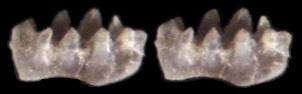 You will be surprised at how this will enhance your understanding of these
microscopic objects. After you have done the trick a few times you will
have developed a useful skill that will help you view stereo pairs in this
web site -- or view stereo photos you have taken yourself!
You will be surprised at how this will enhance your understanding of these
microscopic objects. After you have done the trick a few times you will
have developed a useful skill that will help you view stereo pairs in this
web site -- or view stereo photos you have taken yourself!
Page established 2-10-97, updated 3-15-98 -- copyright Jim Davison
Please mail comments or suggestions to: My
E-Mail Address